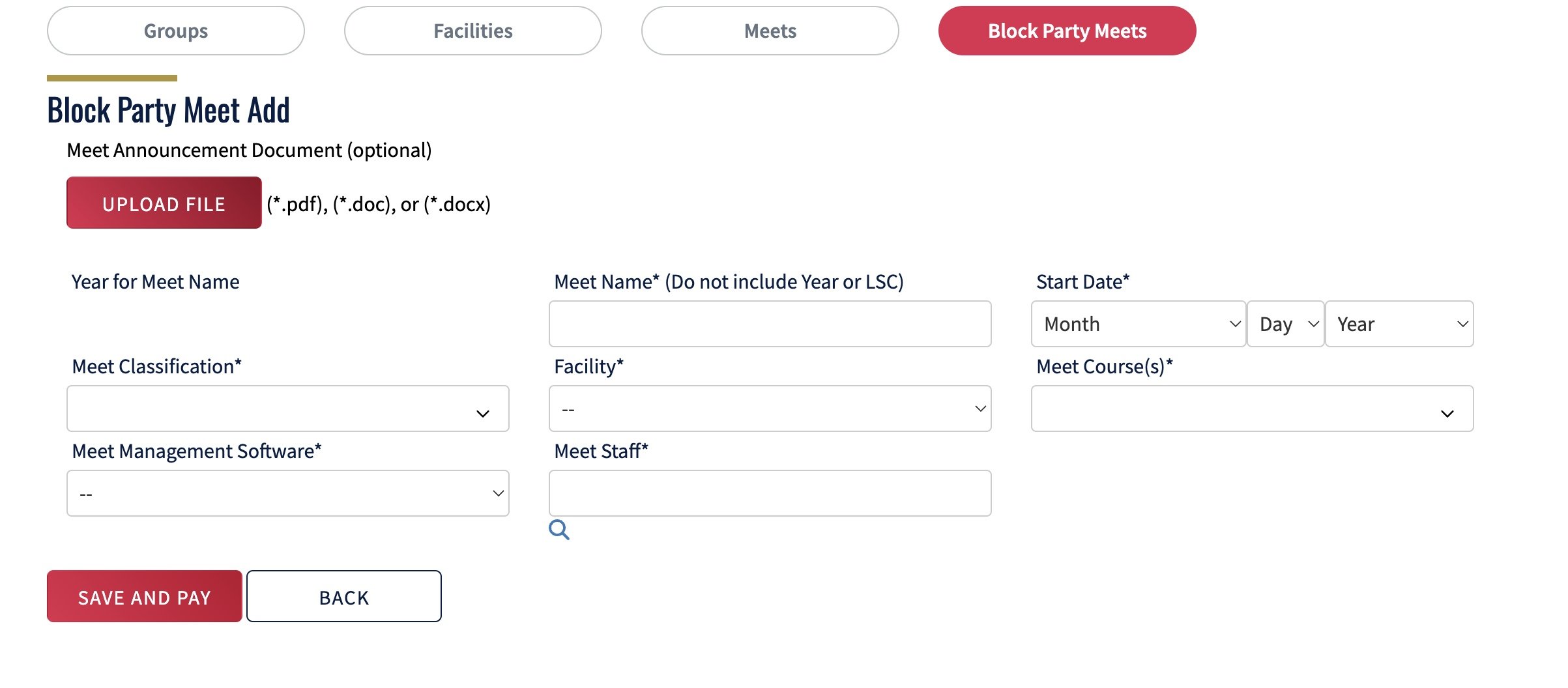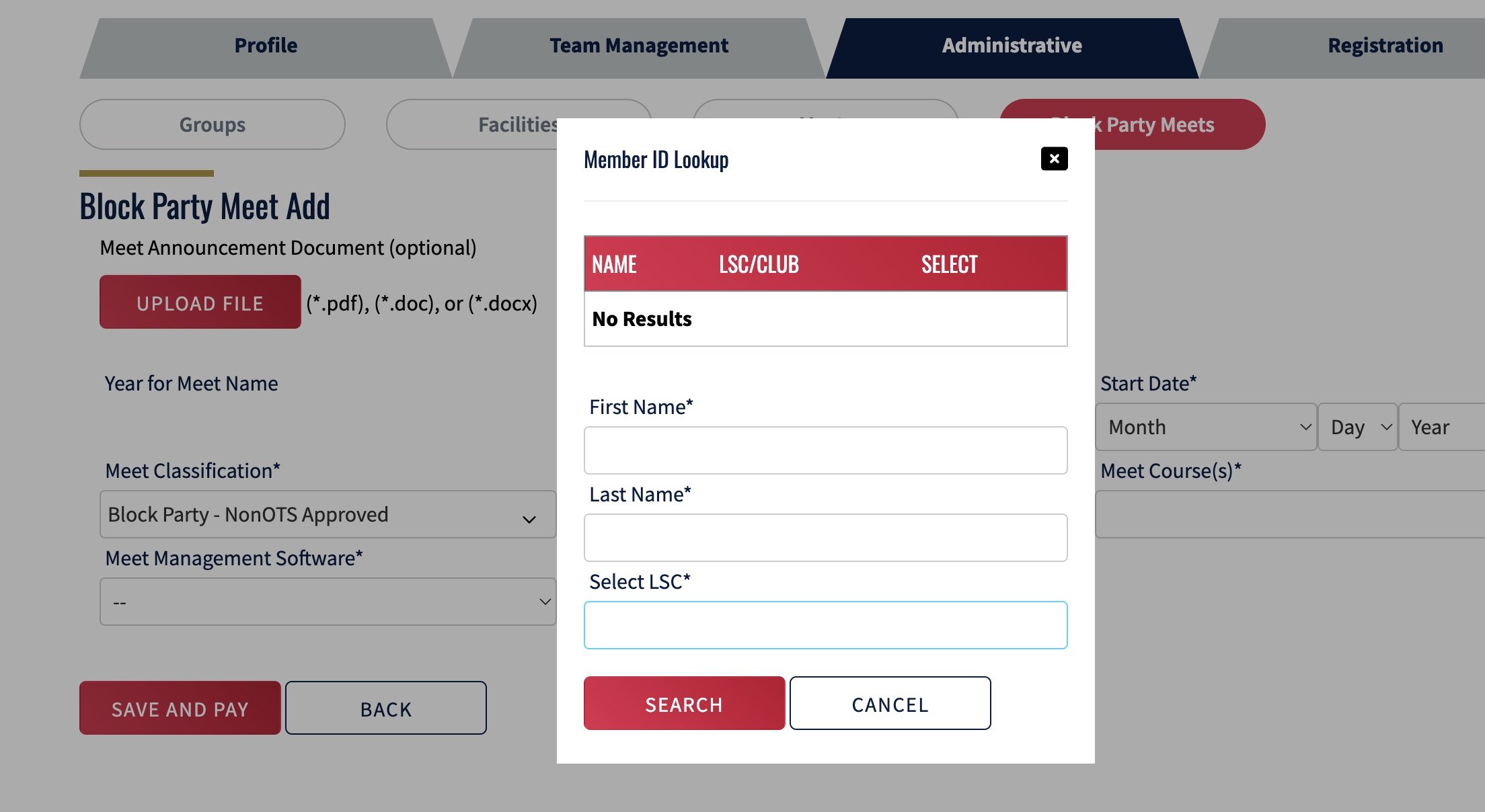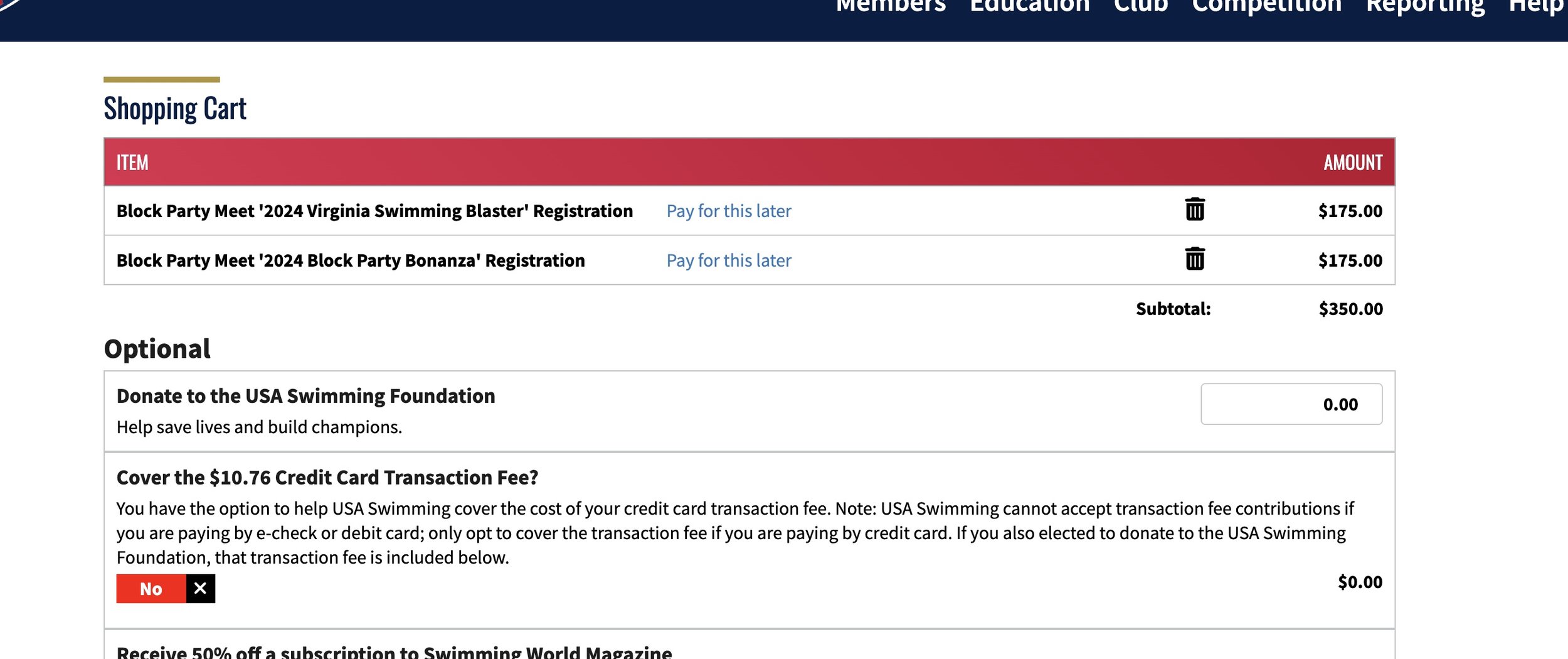Meet Sanction Instructions
STEP 1: Login to your USA Swimming Club Portal; click on "Club" and select "My Club" in the dropdown menu.
Step 2: Select "Adminstrative" and you will see the "Block Party Meets" button. Yay!
Step 3: Click on "Block Party Meets" Button and click "Add Block Party Meet"...is this easy or WHAT!?
STEP 4: Begin entering requested information.
STEP 4 (Cont): Under Meet Classification- select "OTS Approved" if your meet is being run by USA Swimming Certified Officials. If coaches or other non athlete members are officiating, select "Non OTS Approved".
Step 5: Depending on the classification you've selected, you will be prompted to add either a "meet contact" or "meet referee". Click the search icon and fill out the form to find the USA Swimming registered member to fulfill this requirement.
Step 6: Click "Save and Pay" and go to the payment screen. Pay with a credit card. You will receive an email notification of your sanction purchase. You will also be prompted to download an optional receipt. Your meet is sanctioned!